Editor's review
When it comes to securing your PDF documents, the simple use of a standard password to restrict access may not be enough. In case the PDF files you plan to send includes important business information then it is important that you use a proficient tool like SysInfoTools PDF Protection 2 to secure the document. The application is designed to prevent activities such as page extraction, editing of the content included in the file and can even restrict printing of the file.
On launch the SysInfoTools PDF Protection 2 presents before you a wizard style interface that makes it pleasure to use for average computer users. To start with you need to select the PDF file on which you wish to set the necessary permission parameters. Once done just click on the Next button and in subsequent screen check the restrictions you wish to apply. You can also set passwords for both opening and modifying the document. The secured version of the original document can be saved at a destination of your choice. This remarkable product can be used in isolation without the necessity of either an Adobe Acrobat reader tool or the writer application. Incidentally this tool is extremely helpful for people who convert word files into PDF, before sending them out. The application has a compact setup file size and works on majority of Windows based machines. For users who would need any assistance while operating the program, a help manual, which includes pictorial demonstrations, is provided within the tool. Further the publishers offer a thirty day money back policy along with round the clock technical support.
We tried out the SysInfoTools PDF Protection 2 application and were suitable impressed by its performance and overall ease of use and thus mark it with a score of three ratings star.


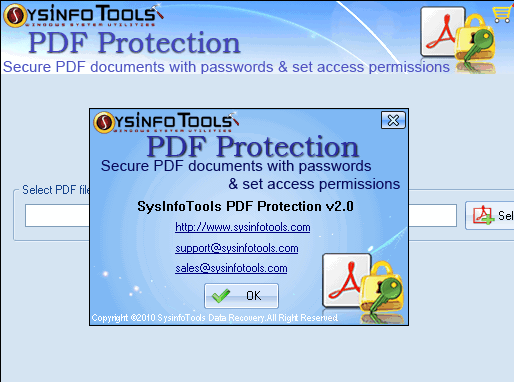
User comments